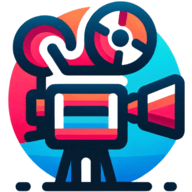How Can You Create Content More Efficiently?
In the ever-evolving world of content creation, efficiency is key. We've gathered insights from Creative Directors to CEOs, focusing on the wisdom of a Creative Director and a Sr. Video & Animation Producer. Discover the transformative changes they've made, from implementing pre-production planning to organizing an asset library, in these nine expert strategies.
- Implement Pre-Production Planning
- Intentional Shooting Reduces Editing
- Create Waterfall Content
- Plan and Schedule Posts
- Organize with a Content Calendar
- Adopt a Video Editor's Mindset
- Plan for Content Repurposing
- Streamline Tasks with AI
- Organize an Asset Library
Implement Pre-Production Planning
One change I've made to my content creation process is implementing comprehensive pre-production planning. I use tools like digital storyboarding software and project management platforms to ensure everyone on the team is on the same page. This minimizes misunderstandings and reduces the need for reshoots or extensive post-production edits.
We also leverage generative AI for idea development and the scriptwriting process. However, this doesn't mean we rely solely on it. We use AI as a tool to augment our creative brainstorming and streamline initial drafts. We can quickly generate and refine concepts so the creative team can focus on polishing and adding unique human touches. Meticulous planning and advanced technology have significantly improved our efficiency and the overall quality of our content.

Intentional Shooting Reduces Editing
Stop creating more work for yourself as a content creator with this simple strategy: quit overshooting. The moment I became more intentional with my shots and production process, I drastically decreased the amount of time I spent editing videos and pictures.
If you want to be more efficient, you have to work smarter, not harder. This has also allowed me to take a quality-over-quantity approach for my clients and be even more tactful and creative with the content I do have in my library for repurposing.

Create Waterfall Content
Instead of trying to constantly create new content for each platform, we now focus on creating waterfall content. That is, one hero piece of content that can be re-versioned to create multiple pieces of smaller content for different platforms and objectives. For example, we now create one longer video that works on YouTube, Vimeo, and LinkedIn. This content provides us with short edits for Instagram and TikTok. BTS footage from the making-of supplies pictures and video clips for most social platforms. We write a blog about the hero piece of content, and where possible, discuss it in a podcast. In this way, we can create content for a number of weeks based around a single idea or project, rather than having to constantly scrape together ideas and material.

Plan and Schedule Posts
One of the hardest parts about content creation on social media is staying consistent. Planning content ahead of time and scheduling posts for when we're out of service during our regular posting time are two things that have made a huge difference in our consistency, as well as efficiency. Coming up with last-minute ideas under pressure can often be very time-consuming. There are multiple content planning and scheduling tools online, but even a simple Excel sheet can do the work.

Organize with a Content Calendar
One change I've made to my content creation process that has significantly boosted efficiency is creating a content calendar. This tool, also known as an editorial calendar or publishing schedule, has been invaluable in organizing my content schedule. The calendar tracks all content created and covers several details like the deadline of the asset, the publication date, and relevant milestones in the project. For example, a video project might include stages like ideation, drafting the project brief, creating the first video draft, and the review process.
The real benefits of a content calendar are twofold. First, it provides a comprehensive overview of all my tasks. Since content creation involves multiple stages before the final product is ready, having a bird’s-eye view of the whole project is crucial.
Second, the content calendar helps manage often-overlooked tasks. Whether it’s updating the 'Legal Notice' section of a webpage annually or refreshing old articles with new information, the calendar serves as a reminder to handle these smaller, yet important, tasks.
Although it’s not a traditional tool for collaboration, a content calendar can greatly enhance teamwork within and across companies. It allows for easy sharing of deadlines and updates with team members, cutting down on lengthy email exchanges.
In practice, our blog content calendar is organized by topics, where we quickly assess aspects like search volume, keyword difficulty, and the required article length for each topic.

Adopt a Video Editor's Mindset
In today's digital video landscape, everything is a bit easier than it used to be. Because of the recent changes in technology, we've changed the way we capture our footage on-location. Accepted video production techniques would have you shooting wide, medium, and close-up shots of each setup to get 'coverage.' Our agency specializes in B2B corporate videos, which means that 90 percent of our shoots occur in working factories or labs during normal business hours when the clients are trying to get work done.
As such, we tell our crews to 'shoot like video editors.' What does that mean? Well, it means that you need to know what the finished video is going to look like in your head before you ever shoot the first shot. Hitchcock famously said, 'I have a strongly visual mind. I visualize a picture right down to the final cuts.' This mindset is crucial to getting the best quality footage in a really tight timeframe with the highest efficiency.

Plan for Content Repurposing
Repurposing is a game-changer when it comes to improving your efficiency in content creation. But it's not enough to think about how you'll repurpose your content after it's been made—the real win is planning for it upfront.
With video content specifically, think about the different ways you'll use the footage before you capture it. This ensures you've got the right output to use across various platforms.
We film all our podcasts at Marketing Labs, but we don't just leave the cameras rolling. We make sure to leave breaks and repeat points so we can create clips for social media in the post-edit phase. This is a great way of creating content without duplicating efforts.
Upfront planning and repurposing have helped us increase our output and improve efficiency.

Streamline Tasks with AI
I'm excited to share how I've been using AI throughout my content creation process. It helps with brainstorming, project management, and even creative aspects! But it's important to remember, AI is a powerful tool, not a replacement. I use it to streamline tasks and lower costs, which allows me to focus on the human touch—the creative spark that makes content truly unique and engaging.
Organize an Asset Library
When tasked with speeding up our production timeline, the most important step was creating an organized asset library. Whether it be in-application libraries or an organized folder structure that can easily be imported into a new project, having everything required for a brand in one place makes a massive difference.
In an age where contract and freelance workers are more relied upon than ever, being able to share fully approved designs, animation elements, and transitions removes the guesswork from their plate and doesn't require them to flip back and forth between brand guides or recreate existing pieces. This all saves time which, in turn, saves production costs!