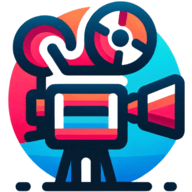What Are Your Indispensable Post-Production Tools and Techniques?
In the realm of film and video production, post-production stands as a critical phase where the magic truly happens, and we've gathered insights from professionals like a Creative Director on their indispensable tools and techniques. Alongside expert opinions, we've also compiled additional answers that reflect the diverse array of tools that enhance storytelling and workflow efficiency. From the essential use of Adobe Premiere Pro to the liberating power of Non-Linear Editing, discover the techniques that are changing the game in post-production.
- Adobe Premiere Pro: A Must-Have
- Eye Tracker Tools for Natural Interviews
- Control Surfaces Speed Up Editing
- LUTs Ensure Visual Consistency
- Dedicated Audio Software Enhances Quality
- Multi-Monitor Setups Increase Efficiency
- Cloud Storage Facilitates Team Collaboration
- Non-Linear Editing Boosts Creative Freedom
Adobe Premiere Pro: A Must-Have
In post-production, Adobe Premiere Pro is a must-have. Its advanced editing features, combined with its seamless integration with other Adobe Creative Cloud apps like After Effects and Photoshop, make it invaluable. For instance, using Premiere Pro's color correction tools and multi-camera editing capabilities has allowed me to produce high-quality videos with a professional look and feel, streamlining the editing process and enhancing the final product's visual appeal.
Eye Tracker Tools for Natural Interviews
Eye tracker tools are powerful ways to ensure the interviewee is looking at the camera. With a teleprompter script, it's easy to look unnatural and appear as if the person on camera is reading. You can see the eye movements tracking the teleprompter. VEED.io is a great eye tracker. Descript now has eye contact tools. It only takes a couple of minutes to apply this, and it makes a significant difference in how the interviewee is perceived on camera.

Control Surfaces Speed Up Editing
No matter how good you are with a keyboard and mouse or trackpad, finding the right control surfaces will make your editing process incredibly fast and smooth. My choice is a Wacom tablet and a ShuttlePro V2. Using these, I almost never touch the keyboard.
It takes some time to get used to the tools, but be patient with yourself; it's definitely worth it.
LUTs Ensure Visual Consistency
Look-Up Tables, or LUTs, serve as a cornerstone for achieving visual consistency across various video scenes. These tools act as preset color profiles that speed up the coloring process by applying a uniform look to all clips. By using LUTs, editors can maintain a coherent aesthetic tone that aligns with the project's vision.
They are particularly valuable for larger projects where maintaining color uniformity is essential. If you are involved in video production, explore how LUTs can help elevate your color grading workflow.
Dedicated Audio Software Enhances Quality
Clear audio is necessary for any professional production, and dedicated audio editing software addresses this requirement effectively. With features tailored for noise reduction, leveling, and enhancing sound quality, these programs are vital for producing an immersive auditory experience. Precise audio editing can transform a good project into a great one by ensuring that every word and sound effect is heard as intended.
Moreover, with the rising importance of podcasts and videos, high-quality audio is now more crucial than ever. Discover how dedicated audio editing software can improve the clarity and impact of your projects.
Multi-Monitor Setups Increase Efficiency
Efficiency in post-production is greatly enhanced by employing multi-monitor setups. This approach allows editors to have different aspects of their project open and visible simultaneously, reducing the need to switch between windows and tabs continuously. With timelines, toolbars, and preview windows each assigned to their own screen, the editing process becomes more intuitive and faster.
This setup is especially helpful in complex projects involving multiple layers and effects. Consider organizing your workspace with multiple monitors to enhance your editing productivity.
Cloud Storage Facilitates Team Collaboration
The use of cloud storage is transforming the way teams collaborate on post-production. By facilitating easy access to files from any location, cloud storage allows for a more seamless integration of contributions from various team members. This shared environment supports the collective handling of editing tasks, enabling real-time updates and feedback.
It also prevents the loss of progress due to local hardware failure since all data is stored securely online. Investigate the possibilities of cloud storage to streamline your collaborative projects.
Non-Linear Editing Boosts Creative Freedom
Non-linear editing software is a game-changer when it comes to making revisions and adjustments to a project. This type of software enables editors to manipulate footage in a flexible and non-destructive manner, meaning that changes can be made to any part of the video without affecting the rest.
It's also easier to experiment with different cuts, transitions, and effects, which encourages creative freedom and exploration. Non-linear editing is foundational in modern post-production, so consider adopting it if you want to speed up the editing process.